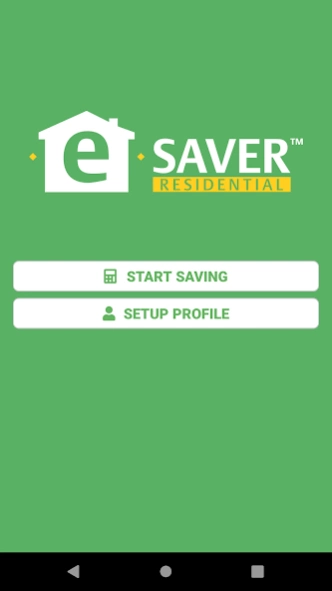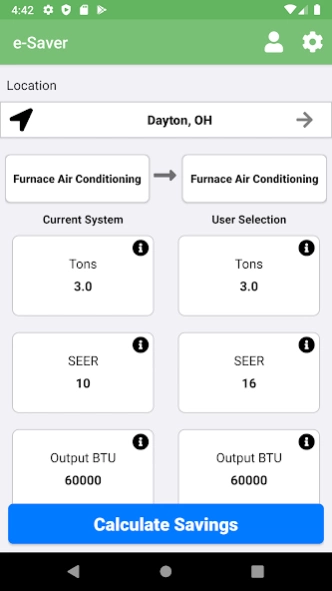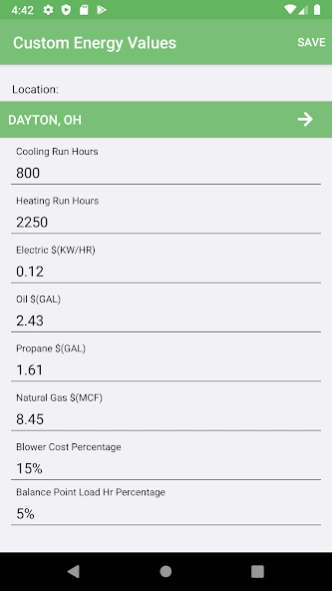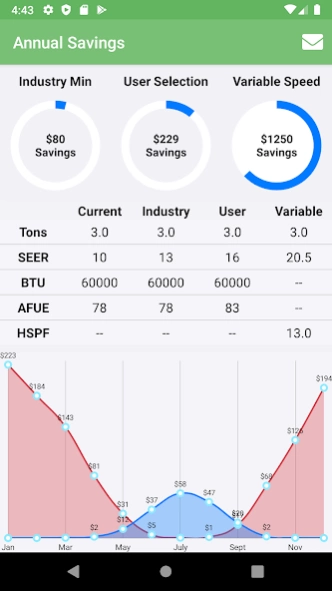Emerson e-Saver™ Residential 2.9.4
Free Version
Publisher Description
Emerson e-Saver™ Residential - Instant annual cost savings comparison for residential HVAC system replacement.
Instant mobile annual cost savings for residential HVAC system replacement options.
Emerson e-Saver™ provides on-the-go calculations for residential contractors analyzing HVAC system conversion options. Based off of the system being replaced, up to three options are available to help the contractor explain the annual cost savings to the homeowner.
Users input current system efficiency standards, along with the considered replacement option for comparison. The e-Saver app also allows for these systems choices to be compared to current industry minimum standards, as well as the Copeland Scroll™ variable speed compressors.
• Auto locates to closest city based on geo location
• Energy prices auto update based on location
• Offers up to 3 replacement system options
• Input your own user defined replacement system
• Compare fuel costs
• Intuitive input of system data
• Cost savings based on both Heating and Cooling run hours per location
• Internet not required
• Email the comparison
Information on this and other Emerson Climate applications is available at https://climate.emerson.com/mobileapps
About Emerson e-Saver™ Residential
Emerson e-Saver™ Residential is a free app for Android published in the System Maintenance list of apps, part of System Utilities.
The company that develops Emerson e-Saver™ Residential is Copeland LP. The latest version released by its developer is 2.9.4.
To install Emerson e-Saver™ Residential on your Android device, just click the green Continue To App button above to start the installation process. The app is listed on our website since 2023-11-22 and was downloaded 2 times. We have already checked if the download link is safe, however for your own protection we recommend that you scan the downloaded app with your antivirus. Your antivirus may detect the Emerson e-Saver™ Residential as malware as malware if the download link to com.emerson.esaver.residential is broken.
How to install Emerson e-Saver™ Residential on your Android device:
- Click on the Continue To App button on our website. This will redirect you to Google Play.
- Once the Emerson e-Saver™ Residential is shown in the Google Play listing of your Android device, you can start its download and installation. Tap on the Install button located below the search bar and to the right of the app icon.
- A pop-up window with the permissions required by Emerson e-Saver™ Residential will be shown. Click on Accept to continue the process.
- Emerson e-Saver™ Residential will be downloaded onto your device, displaying a progress. Once the download completes, the installation will start and you'll get a notification after the installation is finished.